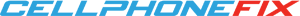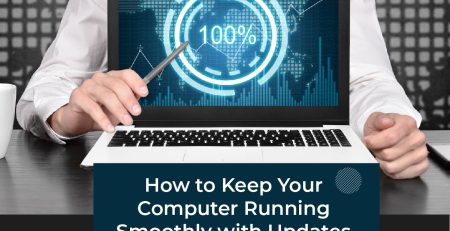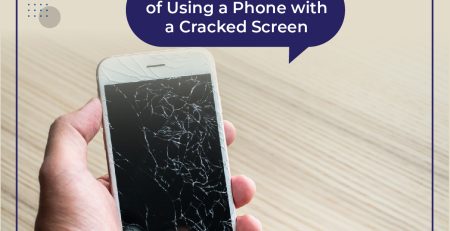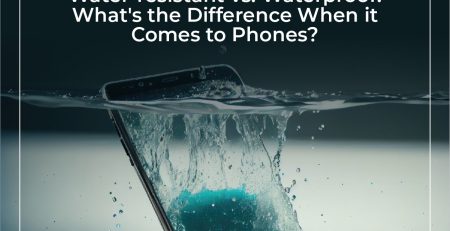11
Sep
5 Common Myths About the Batteries in Your Favorite Tech

Battery technology has come a long way since the advent of portable devices. Yet, many misconceptions persist about how to get the most out of batteries in smartphones, laptops, and other gadgets. At CellPhoneFix.net, we often encounter questions from concerned customers about battery longevity, charging practices, and overall maintenance. To set the record straight, let’s dive into five common myths about batteries and the truth behind them.
Myth 1: Leaving Your Device Plugged In Damages the Battery
The Truth: Modern devices come equipped with smart charging circuits that prevent overcharging. Once the battery reaches 100%, the device switches to using power from the outlet rather than the battery. So while leaving your device plugged in for an extended period might not be the most energy-efficient practice, it is unlikely to harm your battery’s lifespan in a significant way.
Myth 2: You Should Always Let Your Battery Drain Completely Before Charging
The Truth: This might have been valid advice for older nickel-cadmium batteries, but the lithium-ion batteries used in most of today’s tech prefer partial discharge cycles. In fact, regularly letting your battery run down to 0% can actually shorten its lifespan. Most experts recommend keeping your battery between 20% and 80% for optimal longevity.
Myth 3: Battery Memory Effect is Still a Concern
The Truth: The concept of “memory effect” is another hangover from the nickel-cadmium era. This effect caused batteries to “remember” a smaller capacity if they were repeatedly charged from a partially full state. Lithium-ion batteries, however, are not subject to this phenomenon, so you can charge your device whenever it’s convenient without worrying about reducing the battery’s capacity.
Myth 4: Charging Your Device Overnight Causes Overheating
The Truth: While excessive heat can indeed harm lithium-ion batteries, modern charging circuits are designed to prevent overheating. Your device should regulate its temperature during charging. However, it’s a good idea to remove any cases or enclosures that could trap heat during charging, just to be on the safe side.
Myth 5: Using Off-Brand Chargers Will Ruin Your Battery
The Truth: While it’s always best to use the charger that came with your device, using a third-party charger from a reputable manufacturer is generally fine. Problems usually arise from using counterfeit or low-quality chargers, which can provide unstable power output that may damage your device or battery.
We hope this clears up some common misconceptions about battery care for your favorite gadgets. Proper battery maintenance is crucial for ensuring the longevity and performance of your tech investments, so it pays to be informed. If you ever run into issues with your device’s battery, don’t hesitate to contact us at CellPhoneFix.net for expert repair and advice!
For more tips and insights into the world of tech, stay tuned to our blog. Remember, when in doubt, it’s always better to consult experts rather than believing in myths that could compromise your device’s lifespan.
If you found this article helpful, make sure to check out other informative articles on digital safety and tech tips at CellphoneFix.net.
RELATED
Posts
The Best Tech Gadgets for Your Next Road Trip
When wanderlust calls, a road trip can be the perfect way to explore new destinations and enjoy the freedom of the open...
Steps You Should Take Right Now to Keep Your iPhone Data Safe
In the age of digital connectivity, our iPhones have become an integral part of our lives. From cherished memories in photos to...
What You Need to Know About Broken Phone Insurance
In today's fast-paced world, smartphones have become integral to our lives. We use them for communication, work, entertainment, and even as personal...
How to Spot a Scam Email or "Phishing" Email: A Guide to Staying Safe Online
In today's digital age, scam emails, also known as "phishing" emails, are an unfortunate part of life. These deceptive messages are designed...
How to Keep Your Computer Running Smoothly with Updates
Introduction In our modern digital age, computers are a necessity for work, entertainment, and communication. But, just like any other machine, they require...
Initial Steps to Take If You Suspect Malware on Your Mobile Device
Introduction We all rely heavily on our mobile devices for a variety of tasks, from checking emails to online shopping and even controlling...
Top 5 Risks of Using a Phone with a Cracked Screen
Introduction Smartphones have become an essential part of our daily lives. From checking emails and browsing the web to capturing memorable moments, we...
Water-resistant vs. Waterproof: What's the Difference When it Comes to Phones?
Understanding the Lingo: Dive Deeper into the Tech World
It's a rainy afternoon, and you're navigating the bustling streets while trying to hold...School Starts Now: 10 Tech Gadgets Every College Student Needs
With the academic year kicking off, it's important to set yourself up for success. College students today have a myriad of tasks...